
WordPress Managed Hosting!
Use the power of WordPress, reliability of Forum Hosting to get your website up and running fast.
Free SSL
Let’s Encrypt SSL pre-configured for your site and secure you website with forum hosting

High Perfomance
Featuring high-speed SAN that delivers 100% performance, uptime and reliability.
Uptime Guarantee
We offer a 99.9% service up-time guarantee on your every purchase with forum hosting.
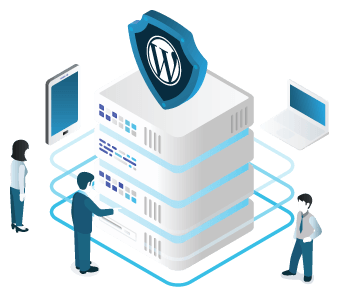
One Click Install
1 click installation of one of the most widely-used building platforms in use today,

Email Service
Create unlimited email accounts with the webmail interface included in hosting packages.
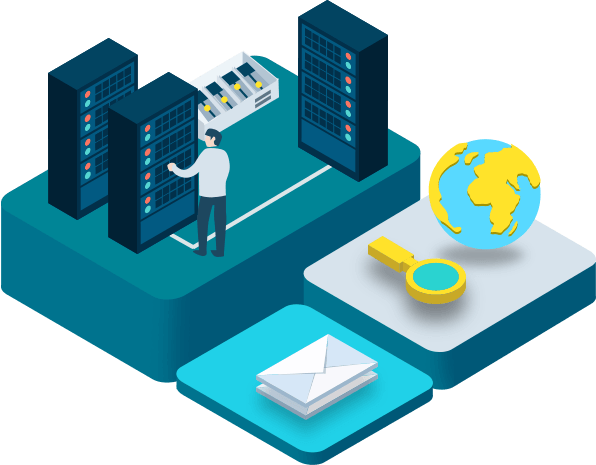
Dedicated support
We offer support, troubleshoot and hosting problem solutions whenever needed.
Pricing
WordPress Managed Hosting Plans
Run
- 1 Website
- 50 GB SSD Disk Space
- 100 GB Bandwidth
- 5 MySQL Databases
- 5 FTP Accounts
- 5 Email Accounts
- 5 Sub-Domains
- Unlimited SSL Certificates
- cPanel
- 1 Click Script Installer
- DDoS Protection
- 99% Service Uptime
- 24/7/365 Support
Jump
- 5 Websites
- 150 GB SSD Disk Space
- Unlimited Bandwidth
- Unlimited Databases
- Unlimited FTP Accounts
- Unlimited Email Accounts
- Unlimited Sub-Domains
- Unlimited SSL Certificates
- cPanel
- 1 Click Script Installer
- DDoS Protection
- 99% Service Uptime
- 24/7/365 Support
Fly
- Unlimited Websites
- Unlimited SSD Disk Space
- Unlimited Bandwidth
- Unlimited Databases
- Unlimited FTP Accounts
- Unlimited Email Accounts
- Unlimited Sub-Domains
- Unlimited SSL Certificates
- cPanel
- 1 Click Script Installer
- DDoS Protection
- 99% Service Uptime
- 24/7/365 support
Frequently Asked Questions
What Is Web Hosting?
Web hosting involves renting space on a server and bandwidth from a provider so that you can publish your website online.
What Is Virtual Hosting?
Virtual hosting, also known as shared hosting, involves operating your site on a server that hosts multiple sites. In other words, your site is sharing the processing power, bandwidth and memory along with other sites on that particular server. This form of Web hosting is sufficient for the vast majority of websites. It’s also a reliable and inexpensive solution for sites that do not need the power of a dedicated server.
What is shared web hosting?
A shared web hosting service is an agreement whereby each user gets a certain portion of total available resources. Multiple domains are hosted by the same server, which means that the server’s capabilities are split between multiple domains. This means that these websites will not experience as robust of performance as a website that has a dedicated server applying all of its resources solely to one website. If requests come in for multiple websites on the same server simultaneously, the server will only be able to transfer so much information at a single time. For low-bandwidth websites, the delays will often be unnoticeable, but for more burdensome websites, the delay can be significant.
What Is A Domain Name?
A domain name is a word along with a top-level domain (.com, .net, .org, etc.) that uniquely identifies your website.
How Do I Register A Domain Name?
Registering a domain name is a very simple process. First, make sure the domain is available. You can do this by looking it up on WHOIS or register.com. Once you confirm it’s available, you can register the domain at Forum Hosting or any other domain registration site. Registering with Forum Hosting simplifies the process greatly because Forum Hosting will take care of DNS registration and other changes that need to be made.
What is space and bandwidth/data Transfer?
Disk space refers to the storage required to hold your website. Every single letter on your website has to be stored somewhere on your Web host’s server. Each letter is one byte, and a megabyte is roughly 1 million bytes. HTML pages are usually very small, but images, scripts and databases can take up large amounts of disk space.
Bandwidth/transfer is the amount of data the server will allow your site to transmit in a month. Transfer is usually measured in gigabytes, or billions of bytes. Once you go over your monthly limit, your host may either shut your site down for the remainder of the month or charge you an overage fee. This charge is usually about $2 to $5 per extra gigabyte.
Do I Have To Change My Domain If I Get A New Host?
No. As long as the domain is registered in your name, you can simply update your name servers to point to your new host.
What Is Domain Parking?
Domain parking lets you buy a domain and place a “coming soon” graphic on it. This is not needed. If a domain is not parked, it will be accessible to no one. Most domain registrars provide domain parking by default.
How Can I Pay For Web Hosting?
Forum Hosting accepts Paypal, EasyPaisa and JazzCash
What Are Subdomains?
Subdomains are an extension of your domain. For example, your site is http://www.example.com A sub.domain would be test.example.com. Another would be webhosting.example.com. Subdomains are usually treated as separate from the main site.
How do I upload my site?
Your site can be uploaded in many ways, but the most popular is FTP.
When your hosting account was created, you were provided with an FTP account. Using software such as CuteFTP or WS_FTP, you can log into your host.
Then, using the program like a normal windows program, you drag and drop files onto your Web host’s server. These files become live online instantaneously.
There are other ways to upload your site, including Secure Shell (SSH) or uploading files through your browser.
What Is Uptime?
Uptime is the amount of time your site is online throughout the entire month.
Obviously, 100% uptime is ideal. But things can break, and many hosts – including Forum Hosting – offer 100% uptime guarantees.
This means that if your site is not accessible for more than 43 minutes in a month, you will be reimbursed according to the terms of service and Service Level Agreement (SLA).
What is SSL security?
This is an abbreviation for Secure Sockets Layer. This is a common protocol used to communicate information securely online. This protocol provides a safe path that runs between two Internet-connected machines or two machines on the same internal network. It is an extremely handy tool used by web browsers who need to connect securely to a web server, given the wild insecurity inherent in the Internet. SSL usually operates and sets up a secure session with little or no interaction from the person actually visiting the web site. You may notice the browser displaying a padlock or the address showing a padlock and a green bar – those are the hallmarks of SSL doing its magic.
How do I back up my site?
You can – and should! – back up your website regularly. From the control panel, there should be a Backup function, and with one click, you can save all of your files, if they are under 500 MB. If they total more than that, you will need to save your databases in partitions. To back up your website, is also as simple as through FTP simply dragging your PUBLIC.html folder over to your computer and copying the files in that way. You will not back up your email accounts like that, though. If you have doubts about your web host’s security, you can set up an email forwarder and have everything duplicated in an online email service like gMail or an offline one like Outlook.
